Multi-Language Support
SignCommand can be used to create powerful sign messages in any number of languages! There are two important components to providing this multi-language support: viewing the software in your desired language and typing a sign message using the full alphabet of your desired language.
Viewing the Software
As browser-based software, you can take advantage of any number of in-browser tools to translate the software into your desired language. If you don’t already have a favorite, we recommend using the Google Translate extension for Google Chrome. Select from dozens of languages and get started in the user interface right away.

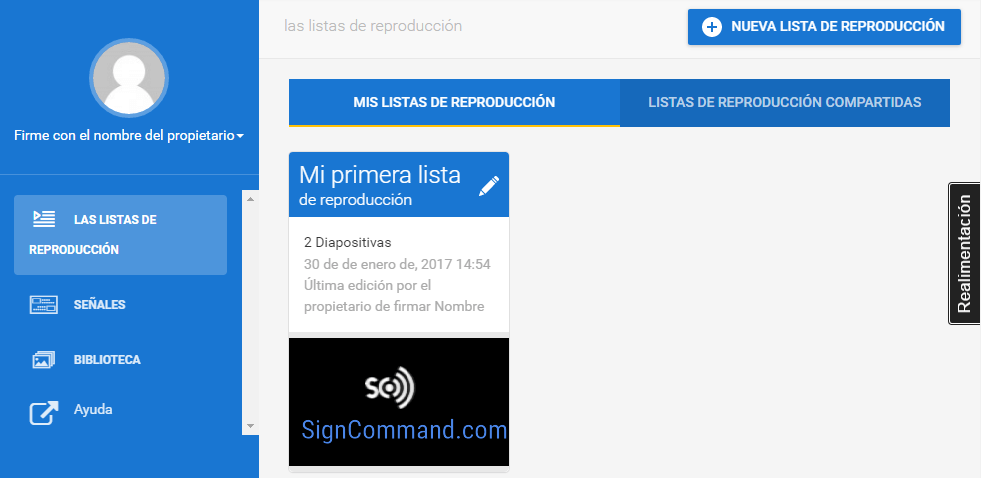
Typing a Sign Message
Several of the fonts used in SignCommand have the character sets for Extended Latin (Spanish, French, German and others), Greek and Coptic, Cyrillic (Russian and others) and Hebrew. Please note that our smallest text, “pixel font”, is only available with the basic English characters. Of course, you can always place any text or symbols on your sign by uploading them as an image. Here are just a few of the languages and characters currently supported by at least one font within SignCommand:
| Example character sets for the Arimo font within SignCommand: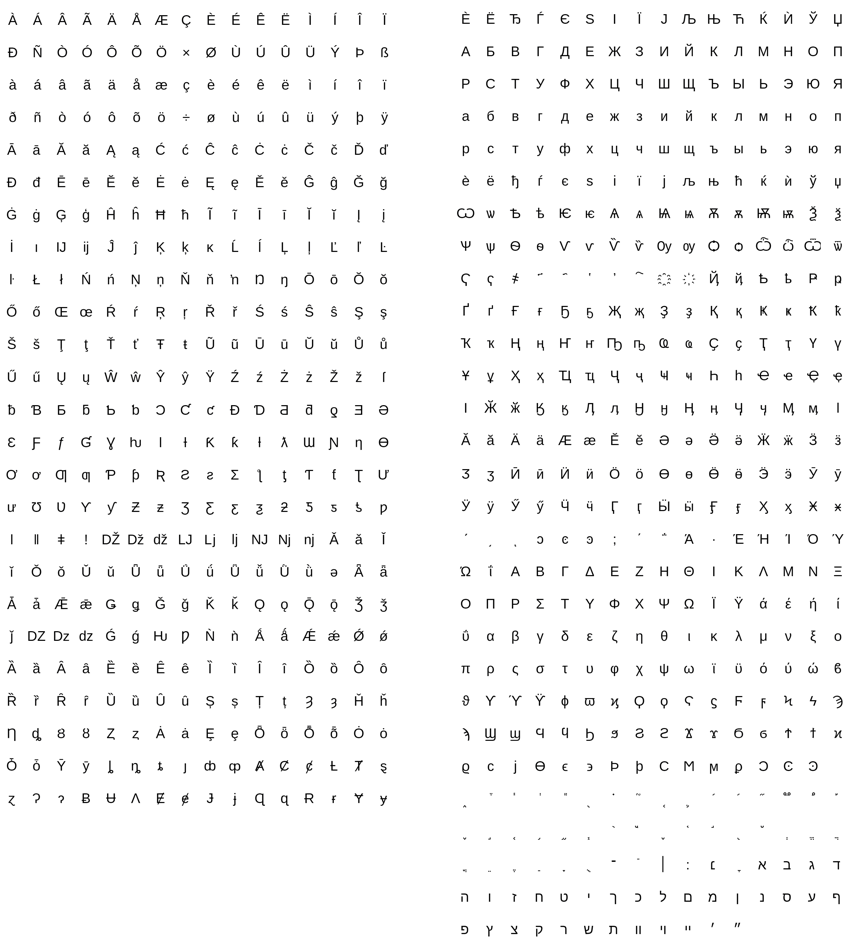 |
If you have a special request for a font, character set or language you would like to see in SignCommand, please contact us!